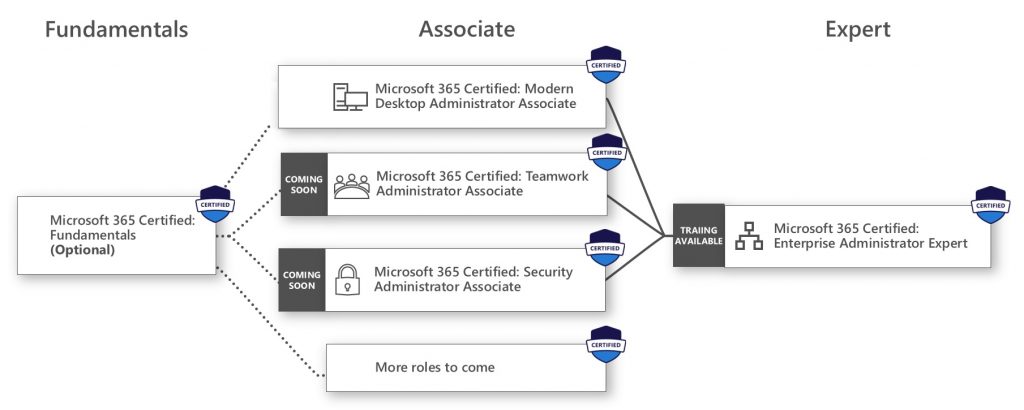MS-040T00: Managing SharePoint and OneDrive in Microsoft 365
No related bootcamps found.
What's Included
Airfare To/From Sarasota or Tampa
2 Microsoft Official Courses
6 Nights of Lodging
Microsoft Study Labs & Simulations
Ground Transportation
Onsite Pearson Vue Test Center
Instructor Led Classroom Training
The NEW Microsoft Certified Associate - Microsoft 365 Teamwork Administrator (SharePoint 2019) Training & Certification 6 Day Boot Camp focuses on actual job task using Microsoft 365 / SharePoint 2019 technologies. Microsoft 365 Teamwork Administrators configure, deploy, and manage Office 365 workloads that focus on efficient and effective collaboration, such as SharePoint (online, on-premises, and hybrid), OneDrive, and Teams
This hands on, instructor led live camp focuses on the real world responsibilities of a Teamwork (SharePoint 2019) Administrator and covering the information needed for the certification exams which are administered while attending.
The Microsoft Certified Associate - Microsoft 365 Teamwork Administrator boot camp is taught using Microsoft Official Courseware
MS-040T00 - Manage SharePoint and OneDrive in Microsoft 365
MS-050T00 - SharePoint Hybrid Deployment and Migration
Topics Covered As Part of This Microsoft Boot Camp
Configure SharePoint Sites.
Manage sites storage limits.
Deploy OneDrive sync client.
Use Group Policy to control OneDrive sync client settings.
Manage external sharing for data in Microsoft SharePoint and OneDrive.
Configure user profile properties.
Manage audiences.
Use the App Catalog to manage custom apps.
Create and manage term groups, term sets, and terms.
Describe the difference between modern and classic search experiences.
Describe the MinRole feature in SharePoint 2019.
Describe how to install and configure SharePoint 2019.
Describe how to implement high availability for SharePoint.
Provision a BDC Service Application instance.
Configure the Secure Store Service application.
Describe how to configure My Sites in SharePoint 2019.
Describe the available SharePoint Hybrid Scenarios.
Describe the requirements for SharePoint hybrid configuration.
Plan for SharePoint Server hybrid.
Plan for content migration process.
Describe available resources and tools to leverage during migration process.
Access data to be migrated using SharePoint Migration Assessment Tool (SMAT).
Migrate content to the cloud using SharePoint Migration Tool (SPMT).
Migrate content to the cloud using Migration Manager.
Migrate content to the cloud using Mover.
Manage and monitor migration process.
Microsoft 365 Training & Certification Roadmap
Certification Camps has developed a comprehensive training / delivery format focused on learning beyond the standard book content (accessible to any Microsoft training provider). Our program incorporates interactive demonstrations and detailed real world explanations. When possible - additional content, videos, labs & demonstrations are provided to expand on advanced topics - providing additional insight and perspective. Certification Camps training is not the typical book & PowerPoint presentation found at any local training center.
As a Microsoft Certified Partner with Gold Learning Competency - we adhere to the strict guidelines, standards and requirements to use Microsoft's exclusive curriculum. More over - our standards go beyond the "minimum requirements" set forth by Microsoft Learning.
We leverage our partnership benefits of courseware customization to build end to end technology training solutions. Students gain practical skills which can be implemented immediately.
At most training centers - learning starts on the first day of class and ends on the last day. Our boot camp training program is designed to offer resources before, during and after the training.
CERTIFICATION CAMPS FACILITIES

CLASSROOM SERVERS - Students work on a dedicated Dell 8700 / 8900 with an Intel i7 (6th generation), 32GB memory with 512GB SSD drives.
CAMPUS INTERNET - The campus is connected with a 300Mbs Verizon Fios Business Connection which provides complete internet (including VPN) access for students.
COMMON AREA - Unlike any training facility ever - break room with Mame Arcade, high end "kitchen" with snacks, drinks (Starbucks Coffee, 100% juices, sodas, etc) and breathtaking terrace.
LODGING - We use the Marriott Fairfield Inn & Suites Lakewood Ranch. This "upgraded" hotel offers extremely comfortable beds, great breakfast and very fast (Verizon) internet access.
NEARBY AMENITIES - Many shops, restaurants and grocery options are available within walking distance. Additionally - the hotel provided scheduled shuttle services. Restaurants like Cheesecake Factory, California Pizza Kitchen, Panera Bread, Bone Fish Grill, Ruby Tuesday's, Five Guys, Chipotle, Quiznos, Chili's and over 20 additional choices in the immediate area. All of these options are offered in a pedestrian walking village.