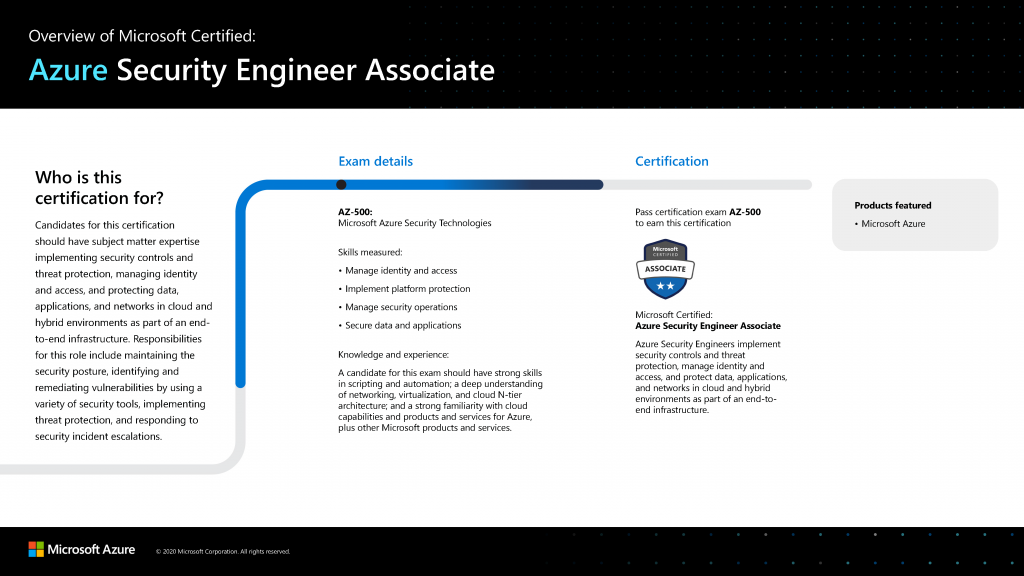MCA Microsoft Azure Security Engineer Training & Certification Boot Camp – 5 Days (1 Course, 1 Exam, 1 Cert)
Training Schedule and Pricing
Our training model blends knowledge and certification prep into one solution. Interact face-to-face with vendor certified trainers AT OUR TRAINING CENTER IN SARASOTA, FL - OR - attend the same instructor-led live camp ONLINE.
-
May062024Delivery Format:CLASSROOM LIVEDate:05.06.2024 - 05.10.2024Location:SARASOTAPrice Includes:Instructor Led Class, Official Courseware, Labs and Exams$2,9955 days
-
Jun102024Delivery Format:CLASSROOM LIVEDate:06.10.2024 - 06.14.2024Location:SARASOTAPrice Includes:Instructor Led Class, Official Courseware, Labs and Exams$2,9955 days
-
Jul082024Delivery Format:CLASSROOM LIVEDate:07.08.2024 - 07.12.2024Location:SARASOTAPrice Includes:Instructor Led Class, Official Courseware, Labs and Exams$2,9955 days
What's Included
1 Microsoft Test Vouchers
Microsoft Official Courses
1 Retake Voucher (if needed)
Microsoft Study Labs & Simulations
Instructor Led Classroom Training
The NEW Microsoft Certified Azure Security Engineer Training & Certification 5 Day Boot Camp focuses on actual job task for securing Microsoft Azure environments.
The Microsoft Certified Azure Security Engineer Associate boot camp is taught using Microsoft Official Courseware
AZ-500T00: Microsoft Azure Security Technologies
While attending this 5 day camp - students will take one exam (AZ-500) to achieve the Microsoft Certified Associate Azure Security Engineer certification. This hands on, instructor led live camp teaches the knowledge to secure an Azure environment along with the knowledge needed for the certification exams which are administered while attending.
Skills Gained:
Implement enterprise governance strategies including role-based access control, Azure policies, and resource locks.
Implement an Azure AD infrastructure including users, groups, and multi-factor authentication.
Implement Azure AD Identity Protection including risk policies, conditional access, and access reviews.
Implement Azure AD Privileged Identity Management including Azure AD roles and Azure resources.
Implement Azure AD Connect including authentication methods and on-premises directory synchronization.
Implement perimeter security strategies including Azure Firewall.
Implement network security strategies including Network Security Groups and Application Security Groups.
Implement host security strategies including endpoint protection, remote access management, update management, and disk encryption.
Implement container security strategies including Azure Container Instances, Azure Container Registry, and Azure Kubernetes.
Implement Azure Key Vault including certificates, keys, and secretes.
Implement application security strategies including app registration, managed identities, and service endpoints.
Implement storage security strategies including shared access signatures, blob retention policies, and Azure Files authentication.
Implement database security strategies including authentication, data classification, dynamic data masking, and always encrypted.
Implement Azure Monitor including connected sources, log analytics, and alerts.
Implement Azure Security Center including policies, recommendations, and just in time virtual machine access.
Implement Azure Sentinel including workbooks, incidents, and playbooks.
Topics Covered in this Official Boot Camp
Manage Identity and Access
This module covers Azure Active Directory, Azure Identity Protection, Enterprise Governance, Azure AD PIM, and Hybrid Identity.
Lessons
- Azure Active Directory
- Azure Identity Protection
- Enterprise Governance
- Azure AD Privileged Identity Management
- Hybrid Identity
Lab : Role-Based Access Control
Lab : Azure Policy
Lab : Resource Manager Locks
Lab : MFA, Conditional Access and AAD Identity Protection
Lab : Azure AD Privileged Identity Management
Lab : Implement Directory Synchronization
After completing this module, students will be able to:
- Implement enterprise governance strategies including role-based access control, Azure policies, and resource locks.
- Implement an Azure AD infrastructure including users, groups, and multi-factor authentication.
- Implement Azure AD Identity Protection including risk policies, conditional access, and access reviews.
- Implement Azure AD Privileged Identity Management including Azure AD roles and Azure resources.
- Implement Azure AD Connect including authentication methods and on-premises directory synchronization.
Implement Platform Protection
This module covers perimeter, network, host, and container security.
Lessons
- Perimeter Security
- Network Security
- Host Security
- Container Security
Lab : Network Security Groups and Application Security Groups
Lab : Azure Firewall
Lab : Configuring and Securing ACR and AKS
After completing this module, students will be able to:
- Implement perimeter security strategies including Azure Firewall.
- Implement network security strategies including Network Security Groups and Application Security Groups.
- Implement host security strategies including endpoint protection, remote access management, update management, and disk encryption.
- Implement container security strategies including Azure Container Instances, Azure Container Registry, and Azure Kubernetes.
Secure Data and Applications
This module covers Azure Key Vault, application security, storage security, and SQL database security.
Lessons
- Azure Key Vault
- Application Security
- Storage Security
- SQL Database Security
Lab : Key Vault (Implementing Secure Data by setting up Always Encrypted)
Lab : Securing Azure SQL Database
Lab : Service Endpoints and Securing Storage
After completing this module, students will be able to:
- Implement Azure Key Vault including certificates, keys, and secretes.
- Implement application security strategies including app registration, managed identities, and service endpoints.
- Implement storage security strategies including shared access signatures, blob retention policies, and Azure Files authentication.
- Implement database security strategies including authentication, data classification, dynamic data masking, and always encrypted.
Manage Security Operations
This module covers Azure Monitor, Azure Security Center, and Azure Sentinel.
Lessons
- Azure Monitor
- Azure Security Center
- Azure Sentinel
Lab : Azure Monitor
Lab : Azure SentinelAfter completing this module, students will be able to:
- Implement Azure Monitor including connected sources, log analytics, and alerts.
- Implement Azure Security Center including policies, recommendations, and just in time virtual machine access.
- Implement Azure Sentinel including workbooks, incidents, and playbooks.
Microsoft Job Role-based Azure Certifications
Microsoft has aligned Azure certifications and training to job roles - focusing on Admin, Dev or Architect.
Each certification requires 2 exams and no certification has any prerequisite certification requirements.
Certification Camps has developed a comprehensive training / delivery format which focuses on learning beyond the core content accessible to any Microsoft training provider. Our program incorporates interactive demonstrations with explanations which go beyond the content of the book. Additional content, videos, labs & demonstrations are provided to expand on advanced topics - providing additional insight and perspective. Certification Camps training is not the typical book & PowerPoint presentation found at any local training center.
As a Microsoft Certified Partner with Gold Learning Competency - we adhere to the strict guidelines, standards and requirements to use Microsoft's exclusive curriculum. More over - our standards go beyond the "minimum requirements" set forth by Microsoft Learning.
We leverage our partnership benefits of courseware customization to build end to end technology training solutions. Students gain practical skills which can be implemented immediately.
At most training centers - learning starts on the first day of class and ends on the last day. Our boot camp training program is designed to offer resources before, during and after.
CERTIFICATION CAMPS FACILITIES
CAMPUS - Certification Camps built out a stand alone training center (not a hotel conference room) with spacious classrooms, new desk, Herman Miller Aeron chairs & comfortable common areas. Each student has a dedicated desk with two monitors. Each classroom has a maximum of two rows - so everyone is able to be engaged without the "back row" feeling.
CLASSROOM EQUIPMENT - Students work on a dedicated Dell Client Desktop with 32GB memory with 512GB SSD drives - All Labs are executed the extremely fast Microsoft Data Center Hosted Lab Environment .
CAMPUS INTERNET - The campus is connected with a 1Gbps (1,000 Mbps) Verizon Fios Business Connection which provides complete internet (including VPN) access for students.
COMMON AREA - Amenties including snacks, drinks (Coffee, 100% juices, sodas, etc) all complimentary.
LODGING - We use the Hyatt Place Lakewood Ranch. This "upgraded" hotel offers extremely comfortable beds, great breakfast and very fast internet access.
NEAR BY - Many shops, restaurants and grocery options are available within walking distance. Additionally - the hotel provided scheduled shuttle services. Restaurants like Cheesecake Factory, California Pizza Kitchen, Panera Bread, Bone Fish Grill, Ruby Tuesday's, Five Guys, Chipotle, Chili's and over 20 additional choices in the immediate area.