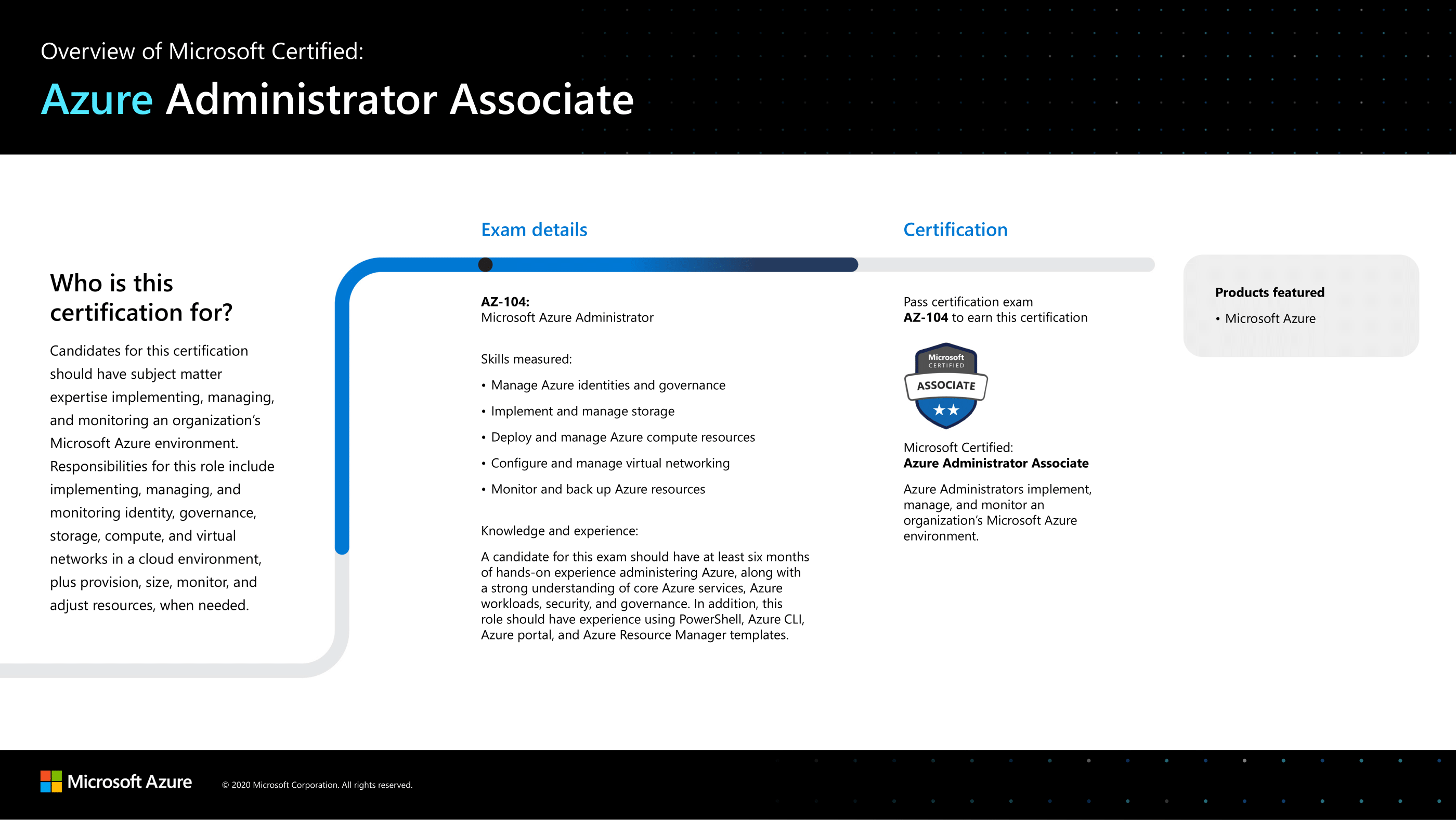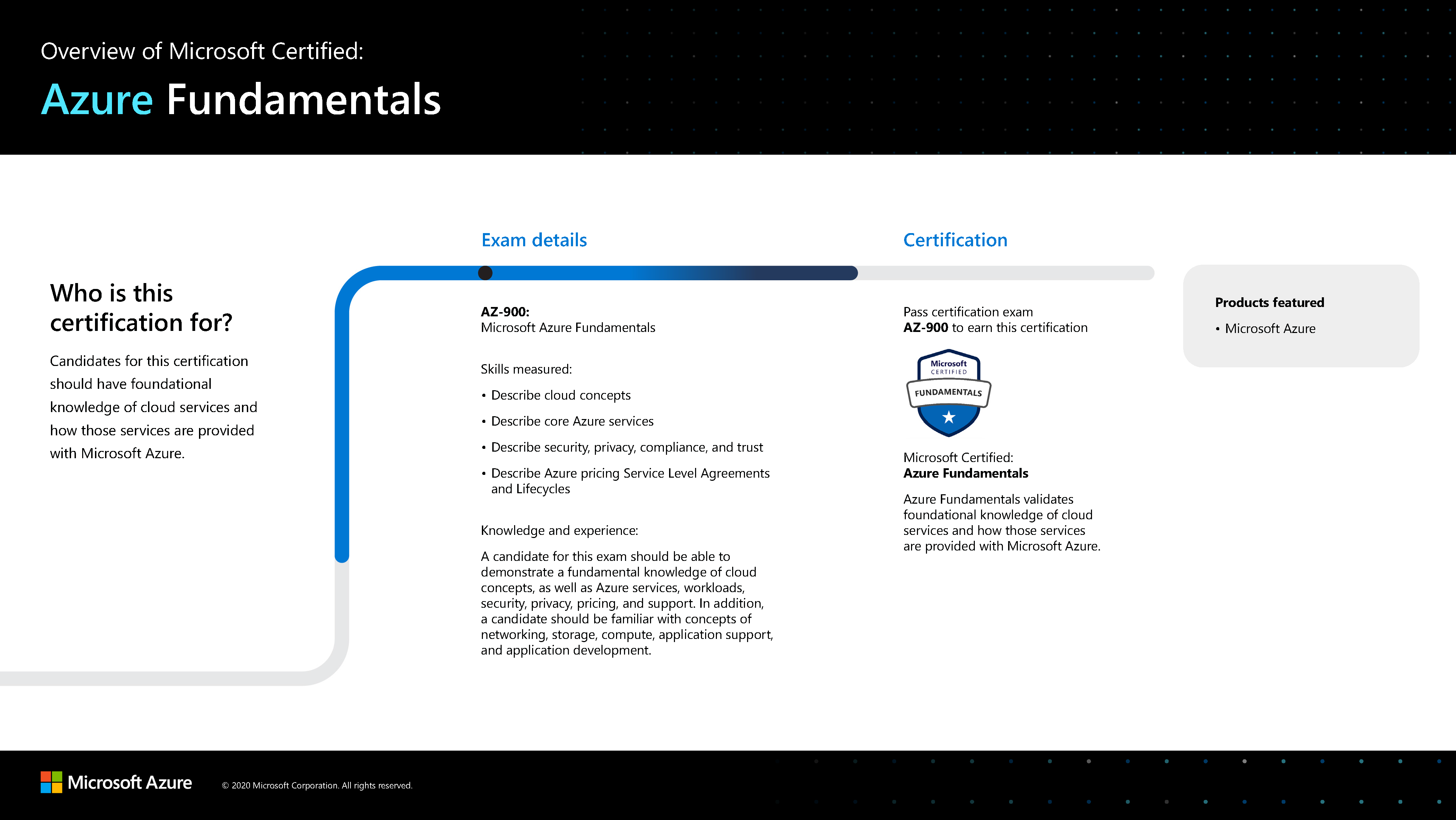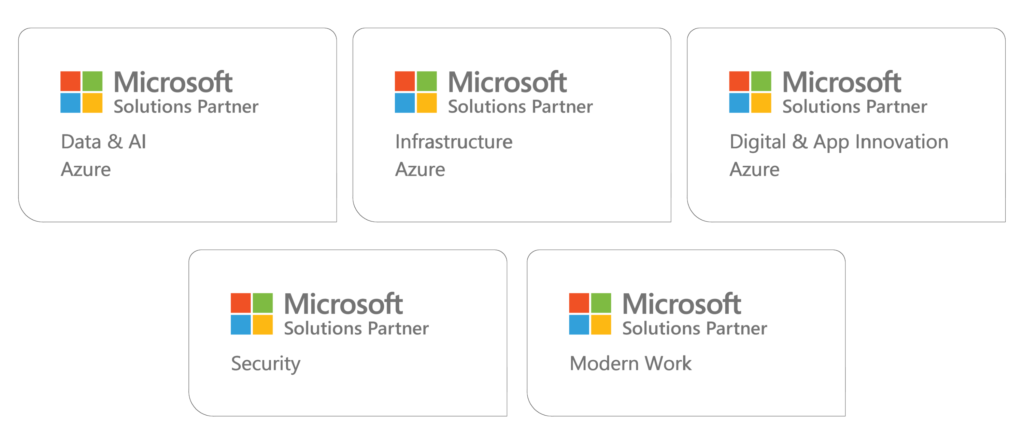MCA Microsoft Azure Admin (w/ Azure Foundations) Training & Certification Boot Camp – 6 Days (2 Courses, 2 Exams, 2 Certs)
Training Schedule and Pricing
Our training model blends knowledge and certification prep into one solution. Interact face-to-face with vendor certified trainers AT OUR TRAINING CENTER IN SARASOTA, FL - OR - attend the same instructor-led live camp ONLINE.
-
May062024Delivery Format:CLASSROOM LIVEDate:05.06.2024 - 05.11.2024Location:SARASOTAPrice Includes:Instructor Led Class, Official Courseware, Labs and Exams$4,4956 days
-
Jun032024Delivery Format:CLASSROOM LIVEDate:06.03.2024 - 06.08.2024Location:SARASOTAPrice Includes:Instructor Led Class, Official Courseware, Labs and Exams$4,4956 days
-
Jul152024Delivery Format:CLASSROOM LIVEDate:07.15.2024 - 07.20.2024Location:SARASOTAPrice Includes:Instructor Led Class, Official Courseware, Labs and Exams$4,4956 days
What's Included
2 Microsoft Official Courses
2 Microsoft Test Vouchers
1 Retake Voucher (per exam, if needed)
Microsoft Official Labs
Onsite Pearson Vue Test Center
Instructor Led Live Training
The Microsoft Certified Azure Administrator Training & Certification 6 Day Boot Camp focuses on actual job task for implementing, monitoring and maintaining Microsoft Azure solutions including major services related to compute, storage, virtual machines, network, Azure Active Directory and security. This camp includes an essential Azure Foundations training to make sure students have an end-to-end understanding of Azure Administration.
The Microsoft Certified Azure Administrator Associate boot camp is taught using TWO Microsoft Official Courseware Courses
AZ-900T00: Microsoft Azure Fundamentals
AZ-104T00: Microsoft Azure Administrator
While attending this 6 day camp - students will take two exams (AZ-900 & AZ-104) to achieve two certifications - Microsoft Certified Foundations and Associate Azure Administrator certifications. This hands on, instructor led live camp teaches the knowledge to administer an Azure environment along with the knowledge needed for the certification exams which are administered while attending.
Skills Gained
Describe cloud concepts
Describe core Azure services
Describe core solutions and management tools on Azure
Describe general security and network security features
Describe identity, governance, privacy, and compliance features
Describe Azure cost management and Service Level Agreements
Manage Azure identities and governance
Implement and manage storage
Deploy and manage Azure compute resources
Configure and manage virtual networking
Monitor and back up Azure resources
Topics Covered in this Official Boot Camp
Describe core Azure concepts
In this module, you’ll take an entry level end-to-end look at Azure and its capabilities, which will provide you with a solid foundation for completing the available modules for Azure Fundamentals.Lessons
- Introduction to Azure fundamentals
- Discuss Azure fundamental concepts
- Describe core Azure architectural components
After completing this module, students will be able to:
- Understand the benefits of cloud computing in Azure and how it can save you time and money
- Explain concepts such as high availability, scalability, elasticity, agility, and disaster recovery
- Describe core Azure architecture components such as subscriptions, management groups, resources and
- Summarize geographic distribution concepts such as Azure regions, region pairs, and availability zon
Describe core Azure services
In this module, you learn about core Azure services like Azure database, Azure compute, Azure storage, and Azure Networking.Lessons
- Explore Azure database and analytics services
- Explore Azure compute services
- Explore Azure Storage services
- Explore Azure networking services
After completing this module, students will be able to:
- Understand the breadth of services available in Azure including compute, network, storage, and datab
- Identify virtualization services such as Azure Virtual Machines, Azure Container Instances, Azure Ku
- Compare Azure’s database services such as Azure Cosmos DB, Azure SQL, Azure Database for MySQL, Azur
- Examine Azure networking resources such as Virtual Networks, VPN Gateways, and Azure ExpressRoute
- Summarize Azure storage services such Azure Blob Storage, Azure Disk Storage, and Azure File Storage
Describe core solutions and management tools on Azure
In this module, you’ll learn about AI machine learning, Azure DevOps, monitoring fundamentals, management fundamentals, serverless computing fundamentals. and IoT fundamentals.Lessons
- Choose the best AI service for your needs
- Choose the best tools to help organizations build better solutions
- Choose the best monitoring service for visibility, insight, and outage mitigation
- Choose the best tools for managing and configuring your Azure environment
- Choose the best Azure serverless technology for your business scenario
- Choose the best Azure IoT service for your application
After completing this module, students will be able to:
- Choose the correct Azure Artificial Intelligence service to address different kinds of business chal
- Choose the best software development process tools and services for a given business scenario.
- Choose the correct cloud monitoring service to address different kinds of business challenges.
- Choose the correct Azure management tool to address different kinds of technical needs and challenge
- Choose the right serverless computing technology for your business scenario.
- Choose the best Azure IoT service for a given business scenario.
Describe general security and network features
In this module, you will learn how to protect yourself against security threats, and secure your networks with Azure.Lessons
- Protect against security threats on Azure
- Secure network connectivity on Azure
After completing this module, students will be able to:
- Strengthen your security posture and protect against threats by using Azure Security Center.
- Collect and act on security data from many different sources by using Azure Sentinel.
- Manage dedicated physical servers to host your Azure VMs for Windows and Linux by using Azure Dedica
- Identify the layers that make up a *defense in depth* strategy.
- Explain how Azure Firewall enables you to control what traffic is allowed on the network.
- Configure network security groups to filter network traffic to and from Azure resources within a Mic
- Explain how Azure DDoS Protection helps protect your Azure resources from DDoS attacks.
Describe identity, governance, privacy, and compliance features
In this module, you will learn about Azure identity services, how to build a cloud governance strategy, and privacy, compliance and data protection standards on Azure.Lessons
- Secure access to your applications by using Azure identity services
- Build a cloud governance strategy on Azure
- Examine privacy, compliance, and data protection standards on Azure
After completing this module, students will be able to:
- Explain the difference between authentication and authorization.
- Describe how Azure Active Directory provides identity and access management.
- Explain the role single sign-on (SSO), multifactor authentication, and Conditional Access play.
- Make organizational decisions about your cloud environment by using the CAF for Azure.
- Define who can access cloud resources by using Azure role-based access control.
- Apply a resource lock to prevent accidental deletion of your Azure resources.
- Apply tags to your Azure resources to help describe their purpose.
- Control and audit how your resources are created by using Azure Policy.
- Enable governance at scale across multiple Azure subscriptions by using Azure Blueprints.
- Explain the types of compliance offerings that are available on Azure.
- Gain insight into regulatory standards and compliance on Azure.
- Explain Azure capabilities that are specific to government agencies.
Describe Azure cost management and service level agreements
In this module, you will learn how to plan and manage Azure costs, and how to choose the right Azure services though SLAs and service lifecycle.Lessons
- Plan and manage your Azure costs
- Choose the right Azure services by examining SLAs and service lifecycle
After completing this module, students will be able to:
- Use the Total Cost of Ownership Calculator.
- Describe the different ways you can purchase Azure products and services.
- Use the Pricing calculator to estimate the monthly cost of running your cloud workloads.
- Define the major factors that affect total cost and apply recommended practices to minimize cost.
- Describe what a service-level agreement (SLA) is and why SLAs are important.
- Identify factors, such as the service tier you choose, that can affect an SLA.
- Combine SLAs to compute a composite SLA.
- Describe the service lifecycle in Azure.
Identity
In this module, you will learn how to secure identities with Azure Active Directory, and implement users and groups.Lessons
- Azure Active Directory
- Users and Groups
Lab : Manage Azure Active Directory IdentitiesAfter completing this module, students will be able to:
- Secure and manage identities with Azure Active Directory.
- Implement and manage users and groups.
Governance and Compliance
In this module, you will learn about managing your subscriptions and accounts, implementing Azure policies, and using Role-Based Access Control.Lessons
- Subscriptions and Accounts
- Azure Policy
- Role-based Access Control (RBAC)
Lab : Manage Subscriptions and RBACLab : Manage Governance via Azure PolicyAfter completing this module, students will be able to:
- Implement and manage Azure subscriptions and accounts.
- Implement Azure Policy, including custom policies.
- Use RBAC to assign permissions.
Azure Administration
In this module, you will learn about the tools an Azure Administrator uses to manage their infrastructure. This includes the Azure Portal, Cloud Shell, Azure PowerShell, CLI, and Resource Manager Templates. This module includes:Lessons
- Azure Resource Manager
- Azure Portal and Cloud Shell
- Azure PowerShell and CLI
- ARM Templates
Lab : Manage Azure resources by Using the Azure PortalLab : Manage Azure resources by Using ARM TemplatesLab : Manage Azure resources by Using Azure PowerShell (optional)Lab : Manage Azure resources by Using Azure CLI (optional)After completing this module, students will be able to:
- Leverage Azure Resource Manager to organize resources.
- Use the Azure Portal and Cloud Shell.
- Use Azure PowerShell and CLI.
- Use ARM Templates to deploy resources.
Virtual Networking
In this module, you will learn about basic virtual networking concepts like virtual networks and subnetting, IP addressing, network security groups, Azure Firewall, and Azure DNS.Lessons
- Virtual Networks
- IP Addressing
- Network Security groups
- Azure Firewall
- Azure DNS
Lab : Implement Virtual NetworkingAfter completing this module, students will be able to:
- Implement virtual networks and subnets.
- Configure public and private IP addressing.
- Configure network security groups.
- Configure Azure Firewall.
- Configure private and public DNS zones.
Intersite Connectivity
In this module, you will learn about intersite connectivity features including VNet Peering, Virtual Network Gateways, and Site-to-Site Connections.Lessons
- VNet Peering
- VPN Gateway Connections
- ExpressRoute and Virtual WAN
Lab : Implement Intersite ConnectivityAfter completing this module, students will be able to:
- Configure VNet Peering.
- Configure VPN gateways.
- Choose the appropriate intersite connectivity solution.
Network Traffic Management
In this module, you will learn about network traffic strategies including network routing and service endpoints, Azure Load Balancer, and Azure Application Gateway.Lessons
- Network Routing and Endpoints
- Azure Load Balancer
- Azure Application Gateway
Lab : Implement Traffic ManagementAfter completing this module, students will be able to:
- Configure network routing including custom routes and service endpoints.
- Configure an Azure Load Balancer.
- Configure and Azure Application Gateway.
Azure Storage
In this module, you will learn about basic storage features including storage accounts, blob storage, Azure files and File Sync, storage security, and storage tools.Lessons
- Storage Accounts
- Blob Storage
- Storage Security
- Azure Files and File Sync
- Managing Storage
Lab : Manage Azure storageAfter completing this module, students will be able to:
- Create Azure storage accounts.
- Configure blob containers.
- Secure Azure storage.
- Configure Azure files shares and file sync.
- Manage storage with tools such as Storage Explorer.
Azure Virtual Machines
In this module, you will learn about Azure virtual machines including planning, creating, availability and extensions.Lessons
- Virtual Machine Planning
- Creating Virtual Machines
- Virtual Machine Availability
- Virtual Machine Extensions
Lab : Manage virtual machinesAfter completing this module, students will be able to:
- Plan for virtual machine implementations.
- Create virtual machines.
- Configure virtual machine availability, including scale sets.
- Use virtual machine extensions.
Serverless Computing
In this module, you will learn how to administer serverless computing features like Azure App Service, Azure Container Instances, and Kubernetes.Lessons
- Azure App Service Plans
- Azure App Service
- Container Services
- Azure Kubernetes Service
Lab : Implement Web AppsLab : Implement Azure Container InstancesLab : Implement Azure Kubernetes ServiceAfter completing this module, students will be able to:
- Create an app service plan.
- Create a web app.
- Implement Azure Container Instances.
- Implement Azure Kubernetes Service.
Data Protection
In this module, you will learn about backing up files and folders, and virtual machine backups.Lessons
- File and Folder Backups
- Virtual Machine Backups
Lab : Implement Data ProtectionAfter completing this module, students will be able to:
- Backup and restore file and folders.
- Backup and restore virtual machines.
Monitoring
In this module, you will learn about monitoring your Azure infrastructure including Azure Monitor, alerting, and log analytics.Lessons
- Azure Monitor
- Azure Alerts
- Log Analytics
- Network Watcher
Lab : Implement MonitoringAfter completing this module, students will be able to:
- Use Azure Monitor.
- Create Azure alerts.
- Query using Log Analytics.
- Use Network Watcher.
Microsoft Job Role-based Azure Certifications
Microsoft has aligned Azure certifications and training to job roles - focusing on Admin, Dev or Architect.
Certification Camps training is not the typical PowerPoint & Lecture presentation training center.
Certification Camps has developed a comprehensive training / delivery format which focuses on learning beyond the core content accessible to any Microsoft training provider. Our program incorporates interactive demonstrations with explanations which go beyond the content of the book. Additional content, videos, labs & demonstrations are provided to expand on advanced topics - providing additional insight and perspective.
As a Microsoft Certified Solutions Partner - we adhere to the strict guidelines, standards and requirements to use Microsoft's exclusive curriculum. More over - our standards go beyond the "minimum requirements" set forth by Microsoft Learning.
We leverage our partnership benefits of courseware customization to build end to end technology training solutions. Students gain practical skills which can be implemented immediately.
With many training centers - learning starts on the first day of class and ends on the last day. Our boot camp training program is designed to offer resources before, during and after the training event.
CERTIFICATION CAMPS FACILITIES
CAMPUS - Certification Camps built out a stand alone training center (not a hotel conference room) with spacious classrooms, new desk, Herman Miller Aeron chairs & comfortable common areas. Each student has a dedicated desk with two monitors. Each classroom has a maximum of two rows - so everyone is able to be engaged without the "back row" feeling.
CLASSROOM EQUIPMENT - Students work on a dedicated Dell Client Desktop with 32GB memory with 512GB SSD drives - All Labs are executed the extremely fast Microsoft Data Center Hosted Lab Environment .
CAMPUS INTERNET - The campus is connected with a 1Gbps (1,000 Mbps) Verizon Fios Business Connection which provides complete internet (including VPN) access for students.
COMMON AREA - Amenties including snacks, drinks (Coffee, 100% juices, sodas, etc) all complimentary.
LODGING - We use the Hyatt Place Lakewood Ranch. This "upgraded" hotel offers extremely comfortable beds, great breakfast and very fast internet access.
NEAR BY - Many shops, restaurants and grocery options are available within walking distance. Additionally - the hotel provided scheduled shuttle services. Restaurants like Cheesecake Factory, California Pizza Kitchen, Panera Bread, Bone Fish Grill, Ruby Tuesday's, Five Guys, Chipotle, Chili's and over 20 additional choices in the immediate area.